You’ve made the decision. You are moving your website to HubSpot CMS. It’s fast, secure, and personalized and takes the pain of managing your content. And then you think: ‘Isn’t CMS migration a perfect opportunity to perk up my web design?’
Even though you daydream about your website’s brand-new look, you’re still in doubt about giving it a total makeover. You don’t have the budget to splurge on extra design work and code development. Changes are expensive, right? And it’s easier to go with website migration than building it from scratch in the new CMS system.
Well, not really.
‘Smooth website migration’ doesn’t exist
Although every CMS vendor will tell you otherwise.
As a HubSpot Certified Partner Agency, we’ve developed over 300 projects in the HubSpot CMS for our clients. Based on our experience, a typical 10- or 15-page website takes 20-30 hours to design from scratch and 40-60 hours to develop in HubSpot. In comparison, migrating an existing website from the previous CMS onto HubSpot usually takes 50-70 hours, provided everything stays exactly as it was.
And we have never seen a CMS migration project without any changes. Never. The customer always wants to merge things, remove some sections, or add an extra form or a landing page. Besides, certain modifications must be made to leverage HubSpot modules and features. Otherwise, what would be the point of migrating if you couldn’t use them? Also, tweaks are indispensable if the original site is poorly coded, slow, and not secure (unfortunately, that’s often the case).
As a result, it usually takes similar time and effort to go with a 1:1 website migration from WordPress or another CMS to HubSpot and to design a brand new site. Especially if designers and developers use tools like Zeplin and Figma to connect, collaborate, and streamline work, building a new site in HubSpot involves little to no overhead.
Designing websites in HubSpot. Traps to avoid
Even if your website is fully functional and well-designed, it doesn’t mean migrating it to HubSpot will be a walk in the park. It never is. CMS platforms are massive and complex systems with custom features and components.

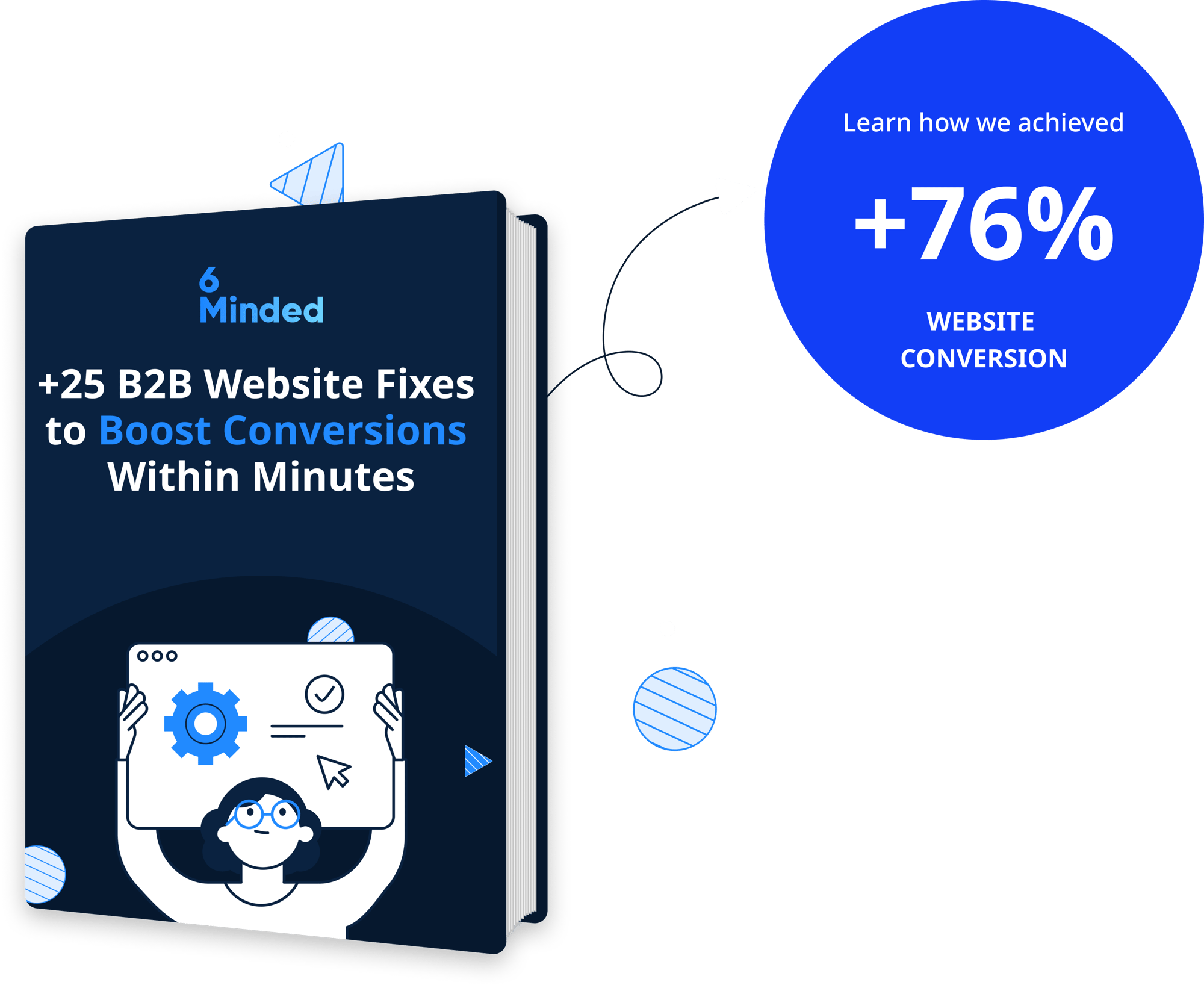
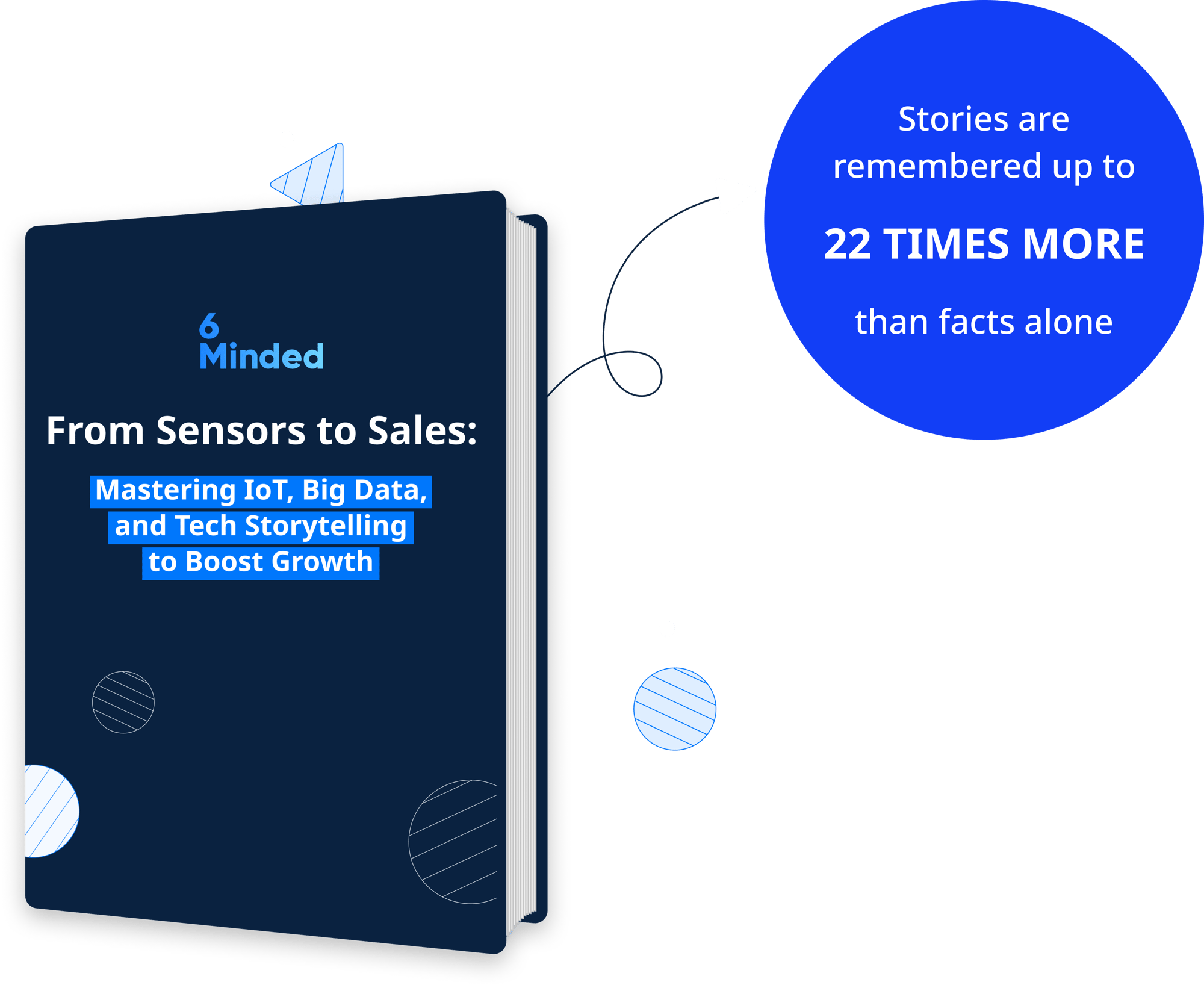
 September 2023
September 2023
