You know what they say; learn from others’ mistakes. So instead of messing up your HubSpot cloud CRM implementation, check out these best practices based on our own (early) experiences. They will help you get it right the first time.
We can now admit it - initially, we got some of our HubSpot implementations wrong. We launched a few campaigns without thinking through the necessary steps. Sometimes, we overcomplicated things. Most importantly, we didn’t fully understand how to align the implementation with the sales team.
Four essentials of a successful HubSpot implementation
All these blunders cost us valuable time and money, but as they happened, we amassed immense knowledge. Today, these experiences allow us to create effective campaigns that bring tangible results to our clients. And we can share them here to help businesses like yours fly through HubSpot CRM implementation.
OK, so what do you need to succeed with your cloud CRM migration?
1. Understanding HubSpot cloud CRM
Make sure you understand the HubSpot structure of objects (contacts, companies, and deals)
This structure seems pretty basic. But you must ensure everyone working with HubSpot on your team understands it. Otherwise, the post-migration stage will be a mess.
The trick is that all HubSpot objects can have identical property names. For instance, you can have a different source for Joe (object: contact) working for company ABC (object: Company), a different source for the company ABC, and a different source for the deal associated with this company — now explain that to a sales director who wants to see where the money’s at.
Be aware of the numerous limitations of the basic reporting
To ensure basic reports meet your requirements, determine the exact date the sales director needs to see in reports. Establish what information you will need, and make sure you include it in the reporting module from day one. And finally, enforce regular data updates from the salespeople.
Map everyday sales activities onto HubSpot features
You can’t map 100% of sales processes. And that’s okay as long as you address the main pain points. Not all activities will align with HubSpot workflows, but many of them can be improved with the tool. Software migration is a perfect opportunity to redesign and optimize workflows and make lives easier for the people on your team.
*If you’ve never worked with HubSpot, some flows and components may not be immediately straightforward.
And no guide will cover all of them. That’s why we recommend hiring an expert who can look at your requirements, go over the fundamentals of HubSpot CRM with you, and implement your day-to-day workflows in the system.
2. Preparation for HubSpot implementation
Audit the current sales activities and talk to the sales team
That’s your first and fundamental step before the migration. See what activities people spend most of their time on and how they report them in the current software. Gather all this information in one place to account for when setting up the HubSpot system. But remember that you cannot fine-tune every workflow to suit each person’s needs. It’s impossible to achieve in any system.
Structure the cloud CRM migration process to include as few steps as possible
Map the entire workflow outside of the CRM. Choose a proactive sales member and appoint them as the HubSpot CRM implementation consultant. At each step of the process you create, consult the proposed changes with that person.
At this point, it’s essential to get both high-level and detailed-level insights from your team. The cooperation with sales representatives is the foundation for setting the entire framework, workflows, and reporting. Failing to get feedback from the salespeople before the tool is ready to roll out is a huge waste of valuable time and resources. Trust me, you want to avoid that.
When the process is defined, do NOT share it with the entire sales force yet
Instead of sending a brief email notifying the team about the new system, schedule a formal meeting with employees. Make your people aware that understanding the migration process is crucial to getting the entire rollout right. Explain that every change will require adjusting their workflows, which will probably entail some disruptions.
Getting your sales team’s buy-in is an essential ingredient of success here. And if you’re not sure how to achieve it, drop us an email — we will send you a template you can use at this stage, together with more hints on successful HubSpot implementation.
Customize HubSpot BEFORE you showcase it to your sales team
This will save everyone tons of frustration and show your sales force you are confident in the new software. Whether you like it or not, the first impression counts. So don’t pitch anything to your team unless you’re 100% ready.
Define data that people can ADD when they create a new object
Mark required fields to avoid gaps in reporting. Whenever you can, provide limited options, for instance, by using a drop-down list instead of an open field.
Test your integrations on dummy objects
Test integrations with email providers, internal databases via API, 3rd party software, etc.
Make sure you have standardized the process for naming deals
Avoid using the words new, old, or next. They are only going to complicate things for you.
Get the hang of HubSpot’s sources
Every company wants to track down sales sources, which is probably one reason you want to use HubSpot. Mind you that this particular cloud CRM uses buckets for the organization. By default, if you have numerous outbound activities, they all will be stored under “Offline buckets” in HubSpot sources.
As a more efficient solution, we usually create a custom source property for manual use by salespeople and then set automated mapping from default sources. Doing so allows you to store everything in one place.

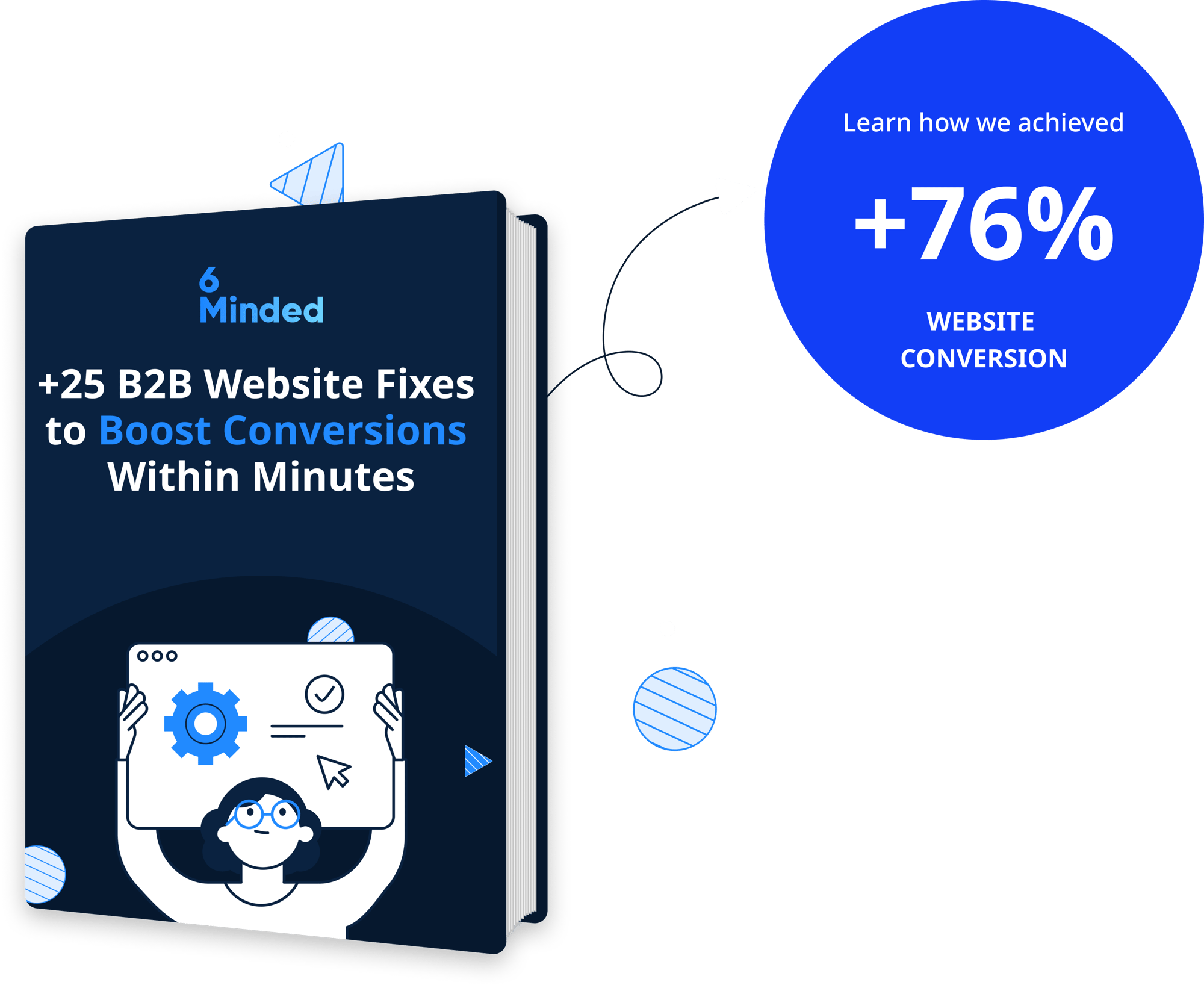
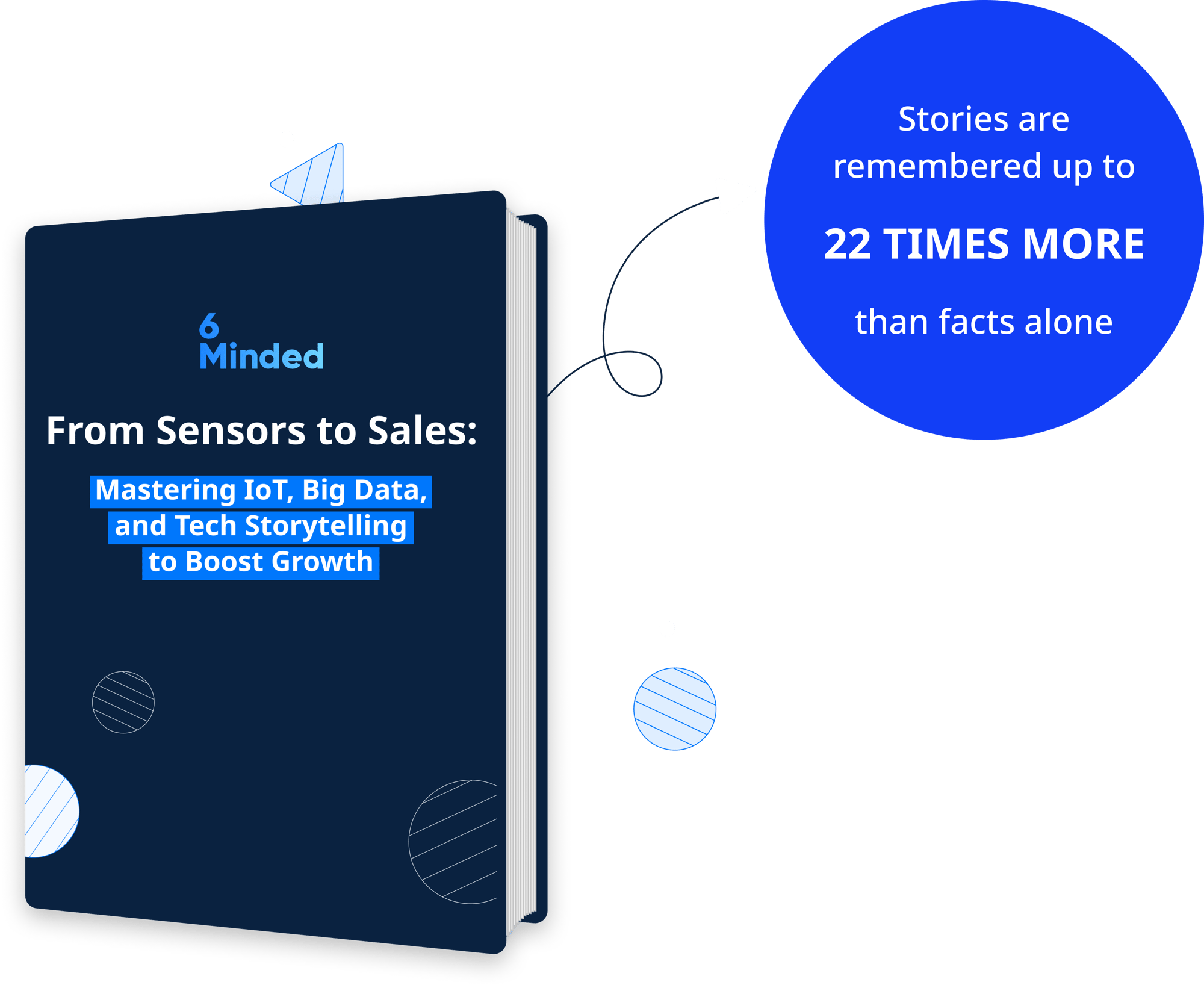
 September 2023
September 2023
